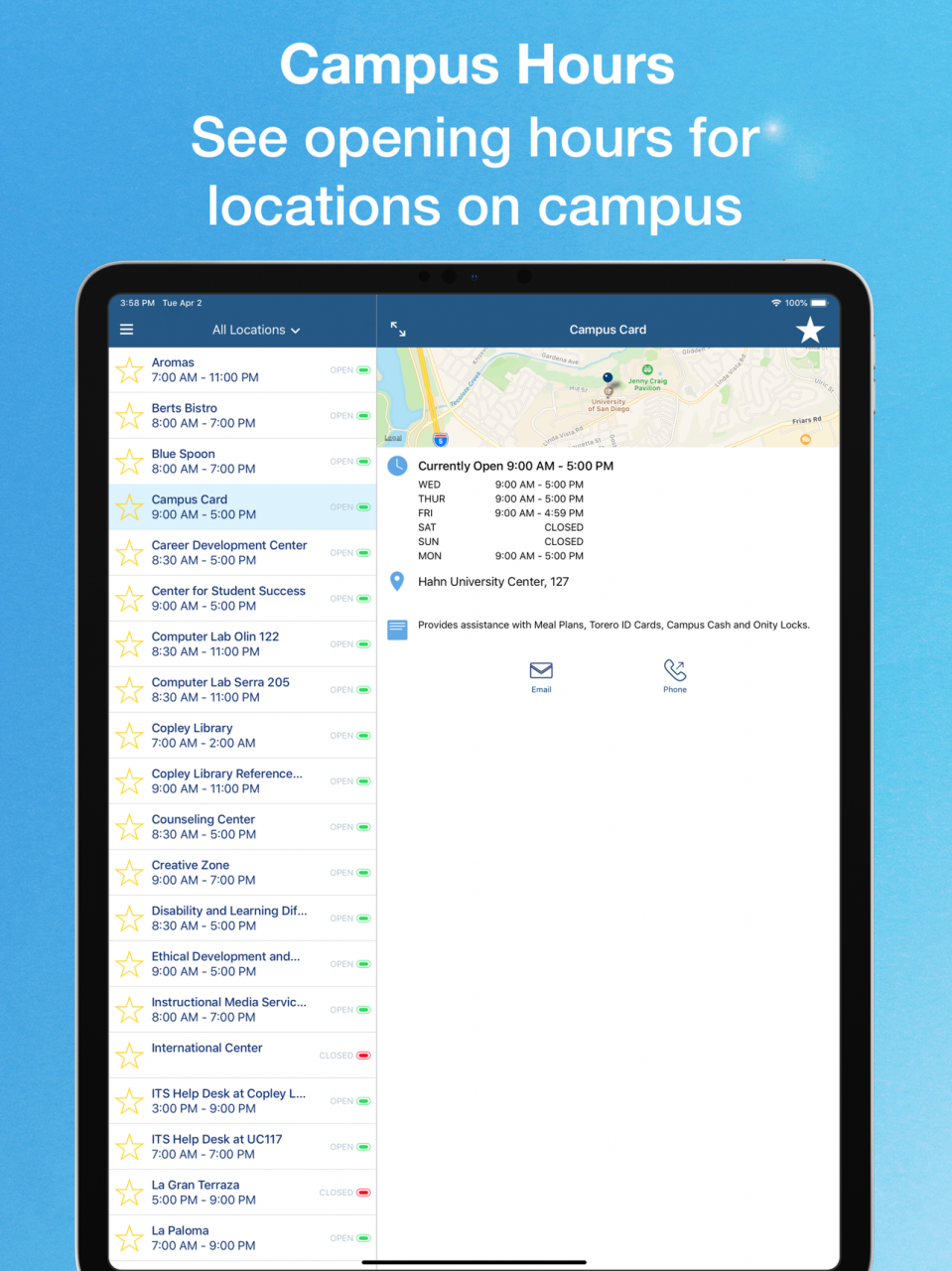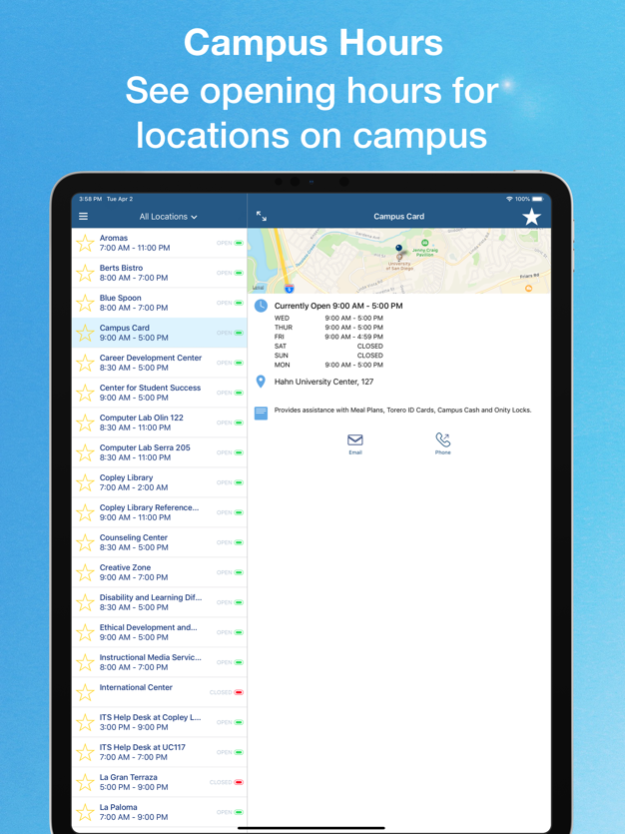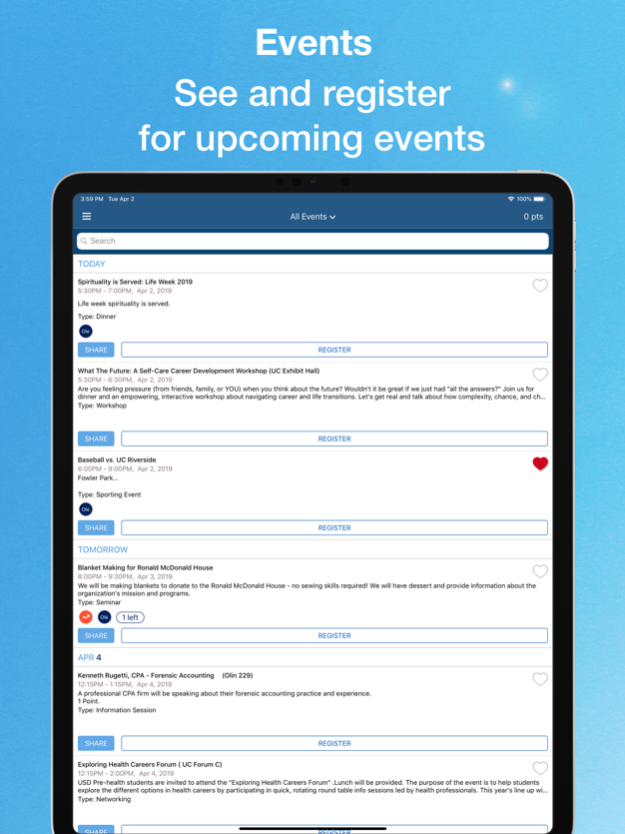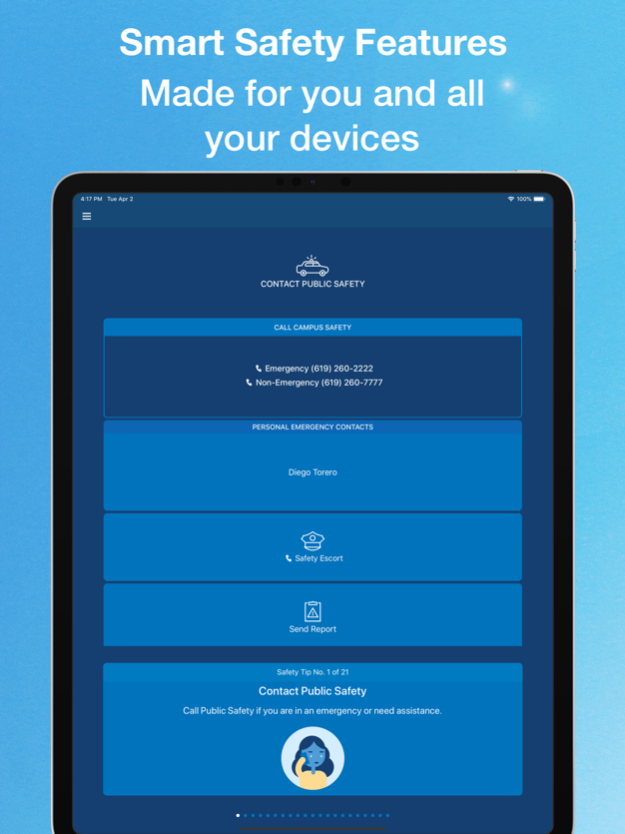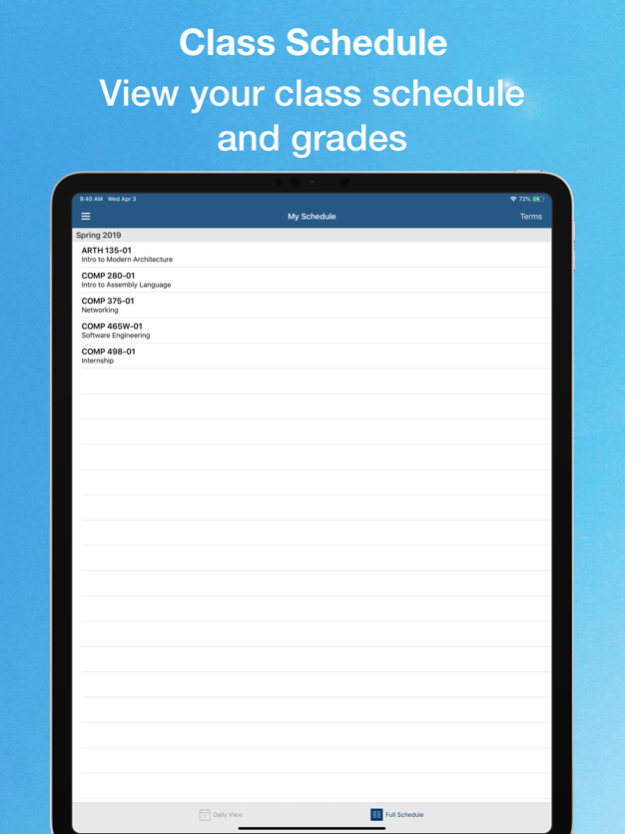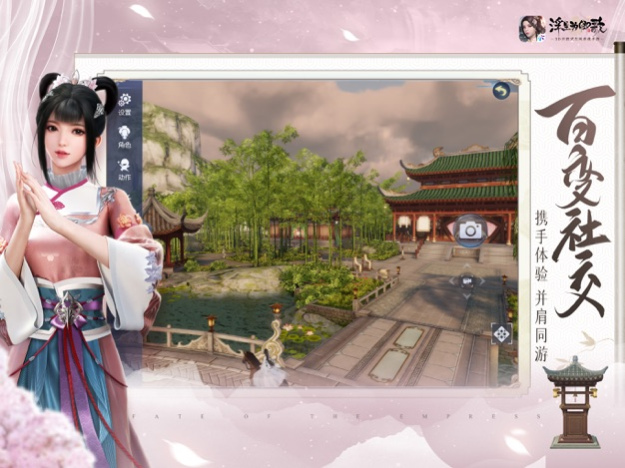MySDMobile 8.12.1
Continue to app
Free Version
Publisher Description
Want the latest information about the University of San Diego (USD)? Then look no further than the smartphone in the palm of your hand! Situated atop a mesa overlooking the Pacific Ocean, the University of San Diego is a premier Roman Catholic private University committed to advancing academic excellence and expanding liberal and professional knowledge.
The MySDMobile application can be used to view a GPS-enabled interactive map of the college’s campus, including where particular classes are located, call or e-mail faculty and staff members using the directory feature of the application, get information on scheduled courses, and browse through the university’s library catalogs.
In addition, you can view images of our beautiful campus, university content on YouTube or iTunesU, and get up-to-the-minute college sports scores.
Detailed List of Features:
- Log in with your MySanDiego username and password to see your class schedule and grades.
- Use the Virtual ID Card for payment and check-in.
- View and register for upcoming events.
- View your books.
- View office hours for your instructors.
- Sync your Course Schedule to your Apple or Google Calendar.
- Class Reminders.
- View opening hours for locations on campus.
- One Stop Support.
- Use Safety Check to access campus emergency resources .
- See the location of campus trams on a map; check stop arrival estimates.
- GPS-enabled campus map, complete with building search.
- Faculty and staff directory with direct calling or emailing from within the app.
- Athletics schedules, live sports scores, and news.
- Streaming video from iTunesU and YouTube.
- Campus news feed.
- Searchable course catalog.
- Browse the main and law library catalogs, as well as academic journals and electronic publications.
- Beautiful campus photos and iPhone wallpaper.
- Listen to USD Radio
- View available parking spaces in the Main Parking Structure.
My ID Card
- To access, choose “ID Card” from the menu.
- Your photo, name, classification (ex. Student, Administrator) and ID # should be displayed.
- Press the Show Balance button at the bottom of the screen to show your Campus Cash and Dining Dollars balance.
Shake to Pay
- While on the Home screen, shake your iPhone to show your ID Card.
Sep 29, 2022
Version 8.12.1
New MyUSD app announcement
About MySDMobile
MySDMobile is a free app for iOS published in the Kids list of apps, part of Education.
The company that develops MySDMobile is University of San Diego. The latest version released by its developer is 8.12.1.
To install MySDMobile on your iOS device, just click the green Continue To App button above to start the installation process. The app is listed on our website since 2022-09-29 and was downloaded 1 times. We have already checked if the download link is safe, however for your own protection we recommend that you scan the downloaded app with your antivirus. Your antivirus may detect the MySDMobile as malware if the download link is broken.
How to install MySDMobile on your iOS device:
- Click on the Continue To App button on our website. This will redirect you to the App Store.
- Once the MySDMobile is shown in the iTunes listing of your iOS device, you can start its download and installation. Tap on the GET button to the right of the app to start downloading it.
- If you are not logged-in the iOS appstore app, you'll be prompted for your your Apple ID and/or password.
- After MySDMobile is downloaded, you'll see an INSTALL button to the right. Tap on it to start the actual installation of the iOS app.
- Once installation is finished you can tap on the OPEN button to start it. Its icon will also be added to your device home screen.